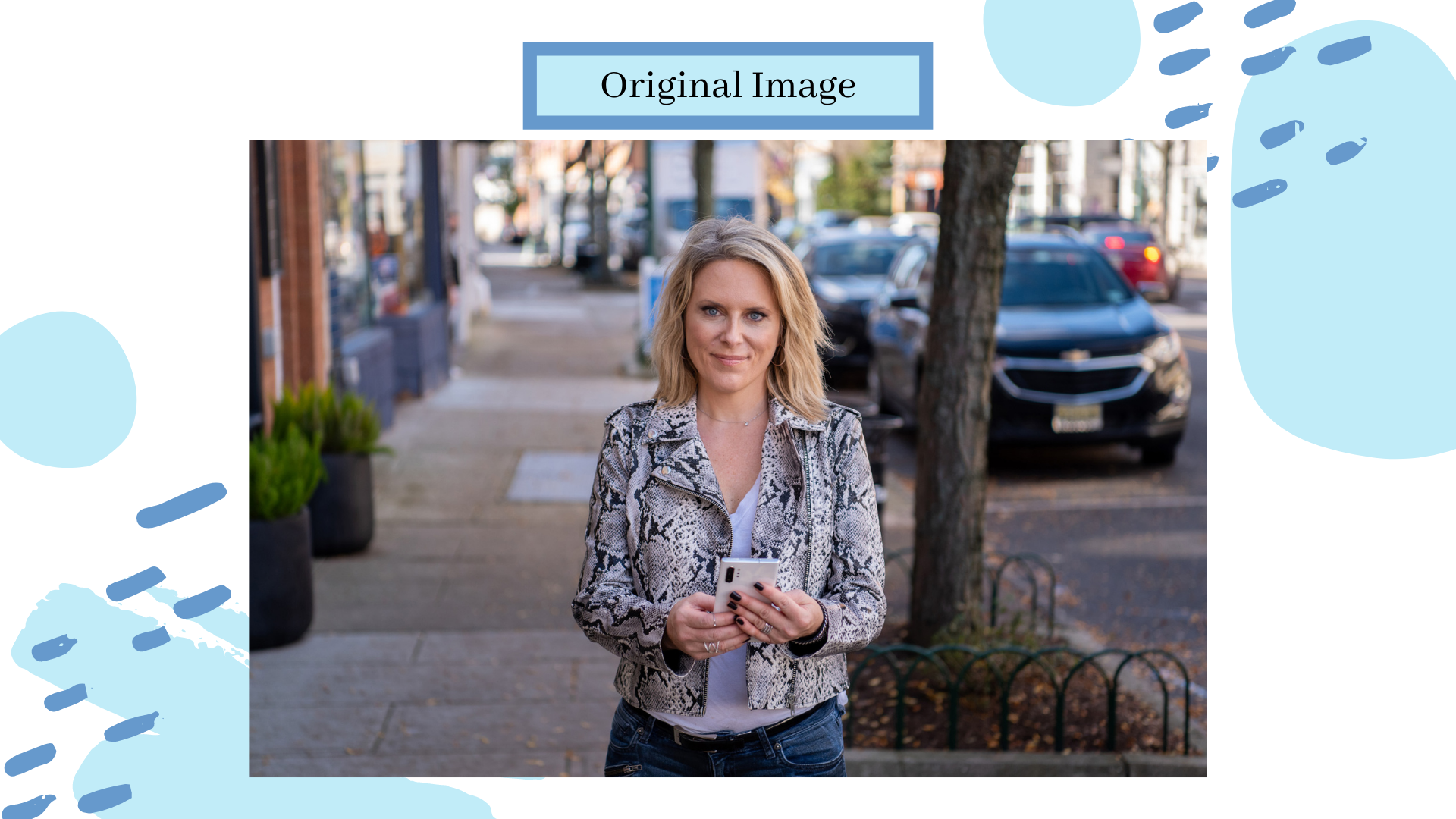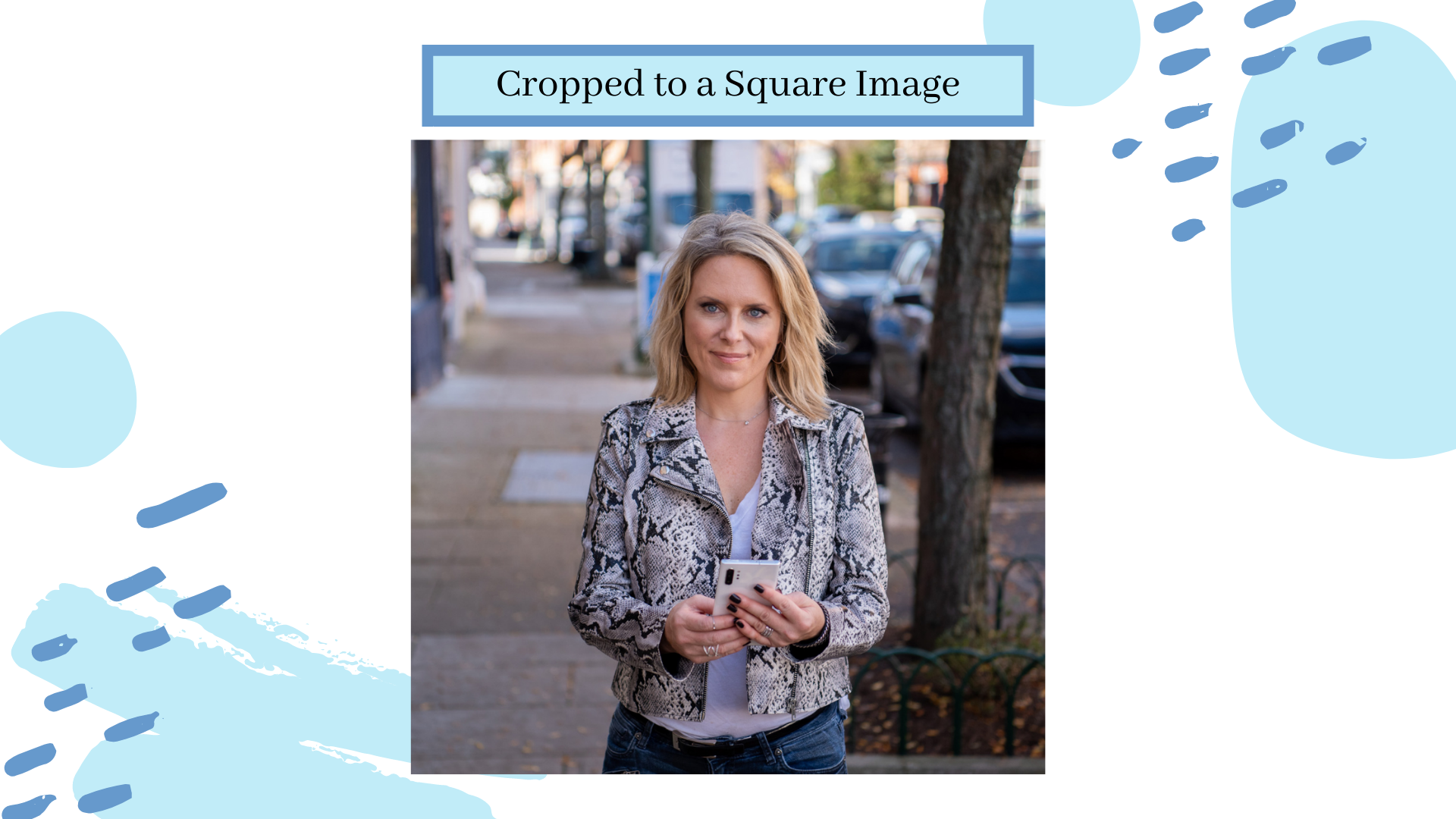Photography Tip: Landscape Orientation and White Space
February 21, 2021

Do you struggle with cropping an image you took for your social media and lose part of your subject?
Here are 2 tips that can help you create better images for your business and your subject will be the center of attention.
The FIRST TIP is to take your picture in landscape orientation, horizontally. The reason is most websites and social media use that orientation. If you need to crop it for Instagram (Square) or Pinterest (portrait orientation, vertically), you can easily do that without losing part of your main subject in your image.
However, it is not the case the other way around. If you take a picture in portrait orientation, vertically, and try to crop it to landscape orientation, horizontally, you will lose a lot of your image and most likely part of your subject too. It also would degrade the file and makes it blurry and you’ll also lose the sharpness of your image.
The SECOND TIP is to create white space around your subject. What that means is to leave a lot of space around your subject when you take the picture. This is if you plan to crop or add any messaging or logo into your image. This way, you won’t lose your subject, which is the most important part of your messaging.
I hope this tip helps. If you like to get more tips on how to create better images for your business, click HERE to download your free copy of the 10 Tips on How to Photograph Better For Your Business Guide.
Leave a Reply Cancel reply
Copyright © 2026 Charissa H. Yong Photography, LLC. All rights reserved.
Brand & website designed by JKL Creative Studio.
Privacy Policy
Terms of Use
New Jersey Personal Branding & Headshot Photographer
Serving individuals & service-based businesses in the North & Central New Jersey & Rockland County, NY.
Back to top